Example:
This is my data:
I have three formulas (at D1,E1,F1) which gives the exact same output.
D1 =ARRAYFORMULA(unique(FILTER($A:$A&$B:$B,$A:$A<>"",$A:$A<>0)))
E1 =ARRAYFORMULA(unique(FILTER($A:$A&$B:$B,($A:$A<>"")*($A:$A<>0))))
F1 =ARRAYFORMULA(unique(QUERY({$A:$A&$B:$B,$A:$A},"SELECT Col1 WHERE Col2<>0 AND Col2 IS NOT NULL",1)))
How do I compare the efficiency of these three functions?
Google Sheet (Please click this link to edit the Google Sheet)
Google Sheet (Please click this link to make a copy of the Google Sheet)
Also, I already have given a try to this similar question answer but didn't exactly get a clear answer.
Meaning, I ran each formula for ten times on the same data each output was not only different but had a lot of variations like:
D1 formula gave: 587,618,727,576,456,306,569,314,688,308
E1 formula gave: 574,319,276,553,560,299,553,554,326,552
F1 formula gave: 434,304,291,317,371,301,762,558,268,348
If you see the bold numbers, you'll see there is a difference of almost double time. How could same formula with same data set give such variations?
I ran 10 times each function thrice and all three times average had different values, Query formula average even after variations was slightly less than other two formulas all three times maybe I could conclude Query formula is faster but still it's not a 100% clear conclusion.
Like this, I literally have 100s of more complex formulas in my sheet & every time I come up with a new one I always a substitute one too, but there is no way I could compare any. It's been a really long time that I am trying to find a way for comparison but couldn't find any clear solution yet.
Please help me with a way which provides a clear comparison of the efficiency of Google Sheet formulas.