This is a list I am working with:
* {
margin: 0;
padding: 0;
font-family: Arial;
}
ol {
counter-reset: item;
}
li {
display: block;
}
li:before {
content: counters(item, ".") " ";
counter-increment: item;
}
ol li ol li {
margin-left: 80px; /* The left margin should have exactly the width of one number and a   */
}<ol>
<li>Coffee
<ol>
<li>One</li>
<li>Two</li>
<li>Three</li>
</ol>
</li>
<li>Tea
<ol>
<li>One</li>
<li>Two</li>
<li>Three</li>
</ol>
</li>
<li>Milk</li>
<li>Cool</li>
</ol>The ol li ol li currently has margin-left: 80px;. Now it would be possible to manually adjust the px value in a way that for example 1.1 is perfectly left aligned with Coffee. But to make sure it will be always perfectly aligned, also with other fonts, I would like to insert an invisible space of one number and a  . With that, it should be perfectly aligned on one line.
Here is an image to show how it should look like:
How can this be done? I would be very thankful for help.