To stop a cloudsql instance
gcloud sql instances patch INSTANCE_NAME --activation-policy=NEVER
We tried and it failed for read replicas instances
ERROR: (gcloud.sql.instances.patch) HTTPError 400: Invalid request: Invalid flag for instance role: Activation policy for replica must be set to ALWAYS, currently 'NEVER'..
Now as per the docs, we can't set the NEVER for read replicas.
Is there any way to stop the read replica instance of cloudsql along with main instance properly ?