There are two options to do that, either via the UI or via the API :)
User Interface of Twilio Console
Open the Flow in the Twilio Console.
Click on the Trigger Widget and select Show Flow JSON.
This will display the JSON data that defines your Flow. You can copy this data and store it elsewhere.
Here's the docs page that explains this as well.
API
You can either use cURL or the Twilio CLI to fetch the definition of a flow:
export $(cat .env | xargs)
curl https://studio.twilio.com/v2/Flows/$QUIZ_FLOW_SID -u $ACCOUNT_SID:$AUTH_TOKEN -s | jq ".definition" > studio-flow.json
# or
twilio api:studio:v2:flows:fetch --sid FWXXXXXXXXXXXXXXXXXXXXXXXXXXXXXXXX
Here's the docs page that explains how to do this with the client library in other languages.
PS: You can import via both options as well :)