I'd like to change the elements of a scatterplot I'm making in R using ggplot a little bit.
I'd like to change the IA phenotype to colored circles with the blue, yellow, and red elements coloring them, but a white center. Here's the code I used to create the chart.
t_chart2 <- ggplot(chart_data, aes(x = CD8.Density.Stroma.mm, y = CD8.Density.Tumor.mm, label = Sample)) +
scale_x_log10()+
scale_y_log10()+
geom_point(aes(shape = Indication,
colour = IA.Phenotype,
fill = Pathologist.Phenotype), size = 3, stroke = 2) +
scale_shape_manual(values = c(21, 22, 23, 24, 25)) +
scale_color_manual(values = c("Blue", "Orange", "Red")) +
scale_fill_manual(values = c("Blue", "Orange", "Red")) +
theme_bw() +
guides(fill = guide_legend(override.aes = list(shape =21)))