I am using SAP Connector Core Library to fetch SAP data using RFC, though my changes are working perfectly with the Kestrel server, but it is not working with IIS.
I am using the following libraries which I have downloaded from SAP website.
and I have installed the ASP.NET Core Module/Hosting Bundle
and on checking the log at location C:\Windows\System32\LogFiles\HTTPERR\httperr1.log
am getting
2023-03-10 02:36:26 ::1%0 53017 ::1%0 4430 HTTP/2 GET /home/GetSapData 25 - 4
Connection_Abandoned_By_ReqQueue PublishCode
2023-03-10 02:38:33 ::1%0 53017 ::1%0 4430 - - - - - - Timer_ConnectionIdle -
2023-03-10 02:41:26 ::1%0 53064 ::1%0 4430 HTTP/2 GET /home/GetSapData 1 503 4 AppOffline
PublishCode
2023-03-10 02:43:34 ::1%0 53064 ::1%0 4430 - - - - - - Timer_ConnectionIdle -
I have checked multiple things in IIS but nothing worked:
- I tried changing
Enable 32-Bit Applicationsto true in Application pool. - I tried Increasing the Recycling Private Memory Limit in Recycling part of Application pool
- I tried increasing cache output size
I have been struggling for past 1 week to make it work in IIS, while in Kestrel server the same location code it is working perfectly.
Any help would be highly appreciated.