I have a Blazor web assembly hosted in an ASP.NET Core 7 project.
I'm using Windows 10, and Microsoft Visual Studio Enterprise 2022 (64-bit) - current version is 17.5.1.
I want to run it by Visual Studio 2022 on dev tunnels and view that site on my mobile.
I created tunnel but when I start the project by F5 in debug mode VS get error : Unable to launch browser Could not open wss://
My VS 2022 is logged in to my Microsoft account.
I have installed .NET 6.0 WebAssembly Build Tools and .NET WebAssembly Build Tools in my VS 2022.
How to run the Blazor project on a dev tunnel?