For authentication in my iOS application, I want to use the Apple Shared Web Credentials feature.
I have put an associated domain file on my website. This file is accessible under the path https://subdomain.domain.com/.well-known/apple-app-site-association and has the following content:
{
"webcredentials": {
"apps": [
"XXXXXXXX.demo.App"
]
}
}
I enabled the Associated Domains capability in my iOS application and added the following entry there:
webcredentials:subdomain.domain.com
Now I build and launch the application and get the login screen. As soon as I enter the login data there and submit, I get the following error:
Application with identifier XXXXXXXX.demo.App is not associated with domain subdomain.domain.com
Does the iOS application use the configured associated domain to make the query of the file on the web server? What exactly am I missing here?