Is it the traditional way via C# code e.g. config.EnableCors(); or can it also be done via Azure Portal magic?
Thanks @Lex Li for the comment.
We can configure CORS either from code or from Azure Portal => Deployed App Service.
To enable CORS in Azure App Service,
Navigate to the deployed App Service in Azure Portal => select CORS UNDER API.
As mentioned in the MSDoc we can also enable CORS using Azure CLI.
My Initial CORS section:
Run the below command in Azure Cloud Shell.
az webapp cors add --resource-group YourResourceGroup --name YourAppServiceName --allowed-origins 'URL of the Application or * '
Now, check the CORS section under API.
You can see the Allowed Origins is added.
- If you set
CORS policy in both Code and in Azure Portal, then the setting of code will be overridden with the settings in Portal.
If the client App (App-#2) is hosted on (another) Azure App Service, where to find the external IP address which will be sent in Ajax calls to App-#1?
- In this case we can use the
hostname directly instead of IP Address like below
https://AppServiceName.azurewebsites.net/api/<controller>/<action
As mentioned in the GitHub use the below command to find the possibleOutboundIpAddresses .