I have the data frame containing the score of a metric in which its columns are the metrics name and row is the categories. I want a x-axis of bar chart to represent categories in each row, and y-axis representing the score, and color of bar chart to represent the metrics' type
The data frame look like this,
precision recall f1-score support
anger 0.6374 0.150138 0.243032 726.0
confusion 0.1666 0.006536 0.012579 153.0
curiosity 0.3333 0.003521 0.006969 284.0
desire 0.8750 0.084337 0.153846 83.0
disgust 0.6250 0.040650 0.076336 123.0
embarrass 0.0000 0.000000 0.000000 37.0
fear 0.6666 0.020408 0.039604 98.0
joy 0.7039 0.354877 0.471875 851.0
love 0.8285 0.573657 0.677931 1154.0
neutral 0.5394 0.371013 0.439655 1787.0
optimism 0.7704 0.252688 0.380567 186.0
pride 0.0000 0.000000 0.000000 16.0
sadness 0.7165 0.240106 0.359684 379.0
surprise 0.6956 0.057554 0.106312 278.0
micro avg 0.6648 0.309667 0.422523 6155.0
macro avg 0.5399 0.153963 0.212028 6155.0
weight avg 0.6377 0.309667 0.391975 6155.0
samples avg 0.3404 0.324519 0.327904 6155.0
How can I use matplotlib or seaborn in python to get a barplot similar to this one