There is error:
Warning: require(C:\laragon\www\sprii\public/../vendor/autoload.php): Failed to open stream: No such file or directory in C:\laragon\www\sprii\public\index.php on line 34
Fatal error: Uncaught Error: Failed opening required 'C:\laragon\www\sprii\public/../vendor/autoload.php' (include_path='.;C:/laragon/etc/php/pear') in C:\laragon\www\sprii\public\index.php:34 Stack trace: #0 {main} thrown in C:\laragon\www\sprii\public\index.php on line 34
I try to composer update and comes out this error. why?
After try to run "composer dump-autoload", come out this error
Generating optimized autoload files
Class App\Http\Controllers\api\v1\TwoFactorApiController located in C:/laragon/www/sprii/app\Http\Controllers\Api\V1\TwoFactorApiController.php does not comply with psr-4 autoloading standard. Skipping.
Class Illuminate\Foundation\ComposerScripts is not autoloadable, can not call post-autoload-dump script
> @php artisan package:discover --ansi
Fatal error: Uncaught Error: Class "Illuminate\Foundation\Application" not found in C:\laragon\www\sprii\bootstrap\app.php:14
Stack trace:
#0 C:\laragon\www\sprii\artisan(20): require_once()
#1 {main}
thrown in C:\laragon\www\sprii\bootstrap\app.php on line 14
Script @php artisan package:discover --ansi handling the post-autoload-dump event returned with error code 255