I've reproduced this specific bug using Java 8 & Gradle 4.1/7.1 & Windows 10.
Used & tested Intellij IDEA versions:
Intellij IDEA version 2023.1 Gradle 7.1 / Gradle 4.1 : (displays only one of the presented methods)
Intellij IDEA version 2022.3.3 Gradle 7.1 / Gradle 4.1 : (does not display matches at all)
Intellij IDEA version 2022.2.5 Gradle 7.1 / Gradle 4.1 : (does not display matches at all)
Intellij IDEA version 2022.1.4 Gradle 7.1 / Gradle 4.1 : (does not display matches at all)
Intellij IDEA version 2021.3.3 Gradle 7.1 / Gradle 4.1 : (displays only one of the presented methods)
Intellij IDEA version 2021.2.4 Gradle 7.1 / Gradle 4.1 : (displays only one of the presented methods)
Intellij IDEA version 2021.1.3 Gradle 7.1 / Gradle 4.1 : (does not display matches at all)
Intellij IDEA version 2020.3.4 Gradle 7.1 / Gradle 4.1 : (displays only one of the presented methods)
Intellij IDEA version 2020.2.4 Gradle 7.1 / Gradle 4.1 : (displays only one of the presented methods)
Intellij IDEA version 2020.1.4 Gradle 7.1 / Gradle 4.1 : (displays only one of the presented methods)
Intellij IDEA version 2019.3.5 Gradle 7.1 / Gradle 4.1 : (does not display matches at all)
Intellij IDEA version 2019.2.4 Gradle 7.1 / Gradle 4.1 : (does not display matches at all)
Intellij IDEA version 2019.1.4 Gradle 7.1 / Gradle 4.1 : (does not display matches at all)
Intellij IDEA version 2018.3.6 Gradle 7.1 / Gradle 4.1 : (does not display matches at all)
Intellij IDEA version 2018.2.8 Gradle 7.1 / Gradle 4.1 : (displays only one of the presented methods)
Intellij IDEA version 2018.1.8 Gradle 7.1 / Gradle 4.1 : (does not display matches at all)
Intellij IDEA version 2017.3.7 Gradle 7.1 / Gradle 4.1 : (does not display matches at all)
Intellij IDEA version 2017.2.7 Gradle 7.1 / Gradle 4.1 : (does not display matches at all)
Intellij IDEA version 2017.1.6 Gradle 7.1 / Gradle 4.1 : (does not display matches at all)
Intellij IDEA version 2016.3.8 Gradle 7.1 / Gradle 4.1 : (does not display matches at all)
Intellij IDEA version 2016.2.5 Gradle 7.1 / Gradle 4.1 : (doesn't display matches at all)
Intellij IDEA version 2016.1.4 Gradle 7.1 / Gradle 4.1 : (does not display matches at all)
As a possible workaround of it, you can use the combination Ctrl + Shift + F:
And the result will be displaying all usages, as you need per requirements. By typing, for instance, either StringUtil.print or simply print. It depends on your needs, of course.
(For testing purposes I used Intellij IDEA version as 2022.3.3)
Additional & helpful information:
Invalidate Caches -> Clear file system cache and Local History didn't work for me.Double Shift didn't work for me also.