I'm trying to find a way to plot the mean and individual values (not a bar chart or boxplot), but using a nested x axis. The dataframe I have is as follows:
{'Product': {0: 'Apple',
1: 'Apple',
2: 'Apple',
3: 'Apple',
4: 'Apple',
5: 'Apple',
6: 'Apple',
7: 'Apple',
8: 'Apple',
9: 'Apple',
10: 'Apple',
11: 'Apple',
12: 'Apple',
13: 'Apple',
14: 'Apple',
15: 'Orange',
16: 'Orange',
17: 'Orange',
18: 'Orange',
19: 'Orange',
20: 'Orange',
21: 'Orange',
22: 'Orange',
23: 'Orange',
24: 'Orange',
25: 'Orange',
26: 'Orange',
27: 'Orange',
28: 'Orange',
29: 'Orange',
30: 'Banana',
31: 'Banana',
32: 'Banana',
33: 'Banana',
34: 'Banana',
35: 'Banana',
36: 'Banana',
37: 'Banana',
38: 'Banana',
39: 'Banana',
40: 'Banana',
41: 'Banana',
42: 'Banana',
43: 'Banana',
44: 'Banana'},
'Tester': {0: 'Anne',
1: 'Anne',
2: 'Anne',
3: 'Anne',
4: 'Anne',
5: 'Steve',
6: 'Steve',
7: 'Steve',
8: 'Steve',
9: 'Steve',
10: 'Paula',
11: 'Paula',
12: 'Paula',
13: 'Paula',
14: 'Paula',
15: 'Anne',
16: 'Anne',
17: 'Anne',
18: 'Anne',
19: 'Anne',
20: 'Steve',
21: 'Steve',
22: 'Steve',
23: 'Steve',
24: 'Steve',
25: 'Paula',
26: 'Paula',
27: 'Paula',
28: 'Paula',
29: 'Paula',
30: 'Anne',
31: 'Anne',
32: 'Anne',
33: 'Anne',
34: 'Anne',
35: 'Steve',
36: 'Steve',
37: 'Steve',
38: 'Steve',
39: 'Steve',
40: 'Paula',
41: 'Paula',
42: 'Paula',
43: 'Paula',
44: 'Paula'},
'Result': {0: 5,
1: 7,
2: 4,
3: 9,
4: 10,
5: 3,
6: 6,
7: 1,
8: 9,
9: 11,
10: 2,
11: 3,
12: 5,
13: 3,
14: 2,
15: 7,
16: 8,
17: 7,
18: 6,
19: 5,
20: 9,
21: 8,
22: 9,
23: 6,
24: 7,
25: 3,
26: 7,
27: 9,
28: 7,
29: 1,
30: 11,
31: 12,
32: 11,
33: 10,
34: 9,
35: 12,
36: 12,
37: 14,
38: 8,
39: 6,
40: 7,
41: 4,
42: 5,
43: 7,
44: 8}}
I'd like to be able to reproduce the following graph I can plot in Minitab:
I've tried looking in various packages (seaborn as a preference, followed by matplotlib and hvplot), but from what I understand they cannot plot a multi, or hierarchical x axis, unless it's for a boxplot or bar chart.
I have tried sns.catplot with the parameter col set to 'product', but this splits the plots and I'd like it to be all in one chart.