I am trying to make a homepage of some sorts and I can't find a way to make a div center, I can't really explain it good so the picture might help The piece of code I'm trying to fix
I tried putting text-align: center; for the div but it only centered the text in the div, I wanted it to center the div just like the text above.
HTML:
<script src="https://kit.fontawesome.com/0c86b13d40.js" crossorigin="anonymous"></script> <div> <p class="text title">My Info</p> </div> <div id="buttons"> <i class="fa-solid fa-house"> H o m e </i> </div>
CSS:
.title {
font-size: 350%;
margin-top: 100px;
}
.text {
text-align: center;
}
#buttons {
text-align: center;
width: 130px;
border: 2px solid;
padding: 10px;
border-radius: 25px;
}