I would like to select a cell value with a known row index and selecting it by header name (here "Adjusted Amount")
My code is as follows:
driver.find_element(By.XPATH, value = f"/html/body/form[2]/table/tbody/tr/td/table/tbody/tr[{2}]/td[th[text()='Adjusted Amount']]/input").get_attribute('value')
but still get a NoSuchElementException.
Snapshot of the HTML: