on this website https://www.firstbankcard.com/lynx/#/pre-qual/intake?agent=H48&sub=000 i am trying to send keys to the first name field using this code
driver5 = webdriver.Chrome(options=chrome_options)
driver5.get('https://www.firstbankcard.com/lynx/#/pre-qual/intake?agent=H48&sub=000')
#fnbo first name
fnbofname = driver5.find_element(By.XPATH, '//*[@id="firstName"]')
fnbofname.send_keys(fname)
but i instead get this error returned
selenium.common.exceptions.NoSuchElementException: Message: no such element: Unable to locate element: {"method":"xpath","selector":"//*[@id="firstName"]"}
i did notice there was a couple iframes on the site but i dont know if they would affect my code hence why i am asking here if anyone can give me pointers/ examples as i feel like i keep running into what i think are problems cause by iframes but i dont know how to deal with them since they are not directly in the html text i am trying to copy