I have a really simple app, that has a button.
When you press the button, the app plays a sound.
When I set the path of the file for the sound, I use require(`./assets/${array[0].bgm}.mp3`).
However, I get an error.
How can I make it work?
Here is an array, where I'm going to get the name bgm for the path:
array.js
const array = [
{
id: 1,
name: "Ken",
bgm: "bgm",
},
];
export default array;
Here is app.js.
import * as React from "react";
import { Text, View, StyleSheet, Button } from "react-native";
import { Audio } from "expo-av";
import SoundPlayer from "./SoundPlayer";
export default function App() {
return (
<View style={styles.container}>
<SoundPlayer />
</View>
);
}
const styles = StyleSheet.create({
container: {
flex: 1,
justifyContent: "center",
backgroundColor: "#ecf0f1",
padding: 10,
},
});
Here is another file that contains require()
import * as React from "react";
import { Button } from "react-native";
import { Audio } from "expo-av";
import array from "./array";
export default function SoundPlayer() {
const [sound, setSound] = React.useState();
async function playSound() {
console.log("Loading Sound");
if (sound) {
console.log("Unloading Sound");
await sound.unloadAsync();
}
const { sound: newSound } = await Audio.Sound.createAsync(
require(`./assets/${array[0].bgm}.mp3`) // This doesn't work.
//require("./assets/bgm.mp3") //This just works.
);
setSound(newSound);
console.log("Playing Sound");
await newSound.playAsync();
}
React.useEffect(() => {
return sound
? () => {
console.log("Unloading Sound");
sound.unloadAsync();
}
: undefined;
}, [sound]);
return <Button title="Play Sound" onPress={playSound} />;
}
However, this throws an error:
error: SoundPlayer.js: SoundPlayer.js:Invalid call at line 17: require("./assets/" + _array.default[0].bgm + ".mp3")
I need some help. How would you solve this problem? Thank you in advance.