tf.keras.utils.image_dataset_from_directory - A dataset of 20k images in two classes (directories) and creation of training and validation dataset works fine. But I can't use matplotlib.pyplot to plot the training dataset while plot of val_ds, the validation dataset, works fine. Anyone see my error?
Thanks, newbie
image_size = (180, 180)
batch_size = 128
train_ds, val_ds = tf.keras.utils.image_dataset_from_directory(
"PetImages",
labels="inferred",
label_mode="binary",
validation_split=0.2,
subset="both",
seed=1337,
image_size=image_size,
batch_size=batch_size,
)
Found 20791 files belonging to 2 classes. Using 16633 files for training. Using 4158 files for validation. #Visualize the data import matplotlib.pyplot as plt
plt.figure(figsize=(10, 10))
for image, label in train_ds.take(1):
for i in range(9):
ax = plt.subplot(3, 3, i + 1)
plt.imshow(image[i].numpy().astype("uint8"))
plt.title(int(label[i]))
plt.axis("off")`
InvalidArgumentError Traceback (most recent call last)
~\AppData\Local\Temp\ipykernel_12336\4181458072.py in <module>
5 plt.figure(figsize=(10, 10))
6
----> 7 for image, label in train_ds.take(1):
8 for i in range(9):
9 ax = plt.subplot(3, 3, i + 1)
~\Anaconda3\lib\site-packages\tensorflow\python\data\ops\iterator_ops.py in __next__(self)
764 def __next__(self):
765 try:
--> 766 return self._next_internal()
767 except errors.OutOfRangeError:
768 raise StopIteration
~\Anaconda3\lib\site-packages\tensorflow\python\data\ops\iterator_ops.py in _next_internal(self)
747 # to communicate that there is no more data to iterate over.
748 with context.execution_mode(context.SYNC):
--> 749 ret = gen_dataset_ops.iterator_get_next(
750 self._iterator_resource,
751 output_types=self._flat_output_types,
~\Anaconda3\lib\site-packages\tensorflow\python\ops\gen_dataset_ops.py in iterator_get_next(iterator, output_types, output_shapes, name)
3014 return _result
3015 except _core._NotOkStatusException as e:
-> 3016 _ops.raise_from_not_ok_status(e, name)
3017 except _core._FallbackException:
3018 pass
~\Anaconda3\lib\site-packages\tensorflow\python\framework\ops.py in raise_from_not_ok_status(e, name)
7207 def raise_from_not_ok_status(e, name):
7208 e.message += (" name: " + name if name is not None else "")
-> 7209 raise core._status_to_exception(e) from None # pylint: disable=protected-access
7210
7211
InvalidArgumentError: {{function_node __wrapped__IteratorGetNext_output_types_2_device_/job:localhost/replica:0/task:0/device:CPU:0}} Input is empty.
[[{{node decode_image/DecodeImage}}]] [Op:IteratorGetNext]
<Figure size 1000x1000 with 0 Axes>
To plot the training and validation dataset. I see the validation dataset images in the dataset but training dataset gives an error as shown