I've been trying to use the super() command in my class but it isn't working. Here is the code:
from turtle import Turtle, Screen
screen=Screen()
screen.setup(600, 600)
screen.bgcolor("black")
class Food(Turtle):
def __init__(self):
super().__init__()
self.shape("circle")
food=Food()
screen.exitonclick()
I'm trying to get the shape to be a circle but that isn't working and all I can see is the default arrow shape. I also tried .color, .forward and none seem to work.