I appreciate any help.
I'm trying to connect to a SharePoint Online site from my ASP.NET Web Application built with .NET Framework 4.7.2
I have created a Self-Signed Certificate which is already installed on my development machine and is uploaded to an Azure App Registrations (client app), also created by myself:
Certificate installation on dev machine
Certificate uploaded to App Registration
The Azure App Registration (client app) is configured with a couple of API Permissions, one of them addressed to interact with the SharePoint data:
API Permissions - SharePoint Full Control
When a Http Request is done, the line of code that should get access token not responds but it does not throw error neither:
Line of code to generate access token
I have created several certificates, putting DnsName equals to localhost, but it does not work.
Conclusion: I need to get an access token every time a http request is done from a front-end application so my app be able to manage the information on SharePoint side.