This is my HTML and CSS:
.main {
float: left;
justify-content: center;
}
.img_list {
width: auto;
margin-left: auto;
margin-right: auto;
display: inline-block;
}
.img_item {
padding-top: 10px;
display: inline-block;
}<div class="main">
<div class="img_list">
<div class="img_item">
<p><Hinh 1></p>
<img src="../a/1.jpg" />
</div>
<div class="img_item">
<p><Hinh 2></p>
<img src="../a/1.jpg" />
</div>
<div class="img_item">
<p><Hinh 3></p>
<img src="../a/1.jpg" />
</div>
<div class="img_item">
<p><Hinh 4></p>
<img src="../a/1.jpg" />
</div>
</div>
</div>This is target result:
How can to center "img_list" as below:
Note: i had edit css of "main":
.main{
display: flex;
justify-content: center;
}