File Structure:
routers/blog.py file
from ..Blog import schema, models
I am in routers/blog.py file. I want to import schema and models files. But I am getting this error.
from ..Blog import schema, models
ImportError: attempted relative import beyond top-level package
I was following this link, but still unable to solve it.