For dayGridYear, is there a way to update the title so that it reflects the month currently in view?
Currently (dayGridYear view, fullCalendar):
The goal (modified dayGridYear view, fullCalendar):
I have tried playing with
datesSet={(arg) => {
console.log(arg.start) // starting visible date
console.log(arg.end) // ending visible date
}}
but that returns
Jan 1 to Jan 7
I'm unsure of how to proceed. Last resort might potentially be making my own such view with https://fullcalendar.io/docs/visibleRange if that even works?