I've a section contains some boxes. Each box has a additional content box that is appearing on hover on right of each box. There are enough space to the right of the first three boxes, but not last 2 boxes as well.
My query is how can I change the hover content box position if the right side has enough space of not.
My be you can understand better with this prototype I made. Check Here in Figma
First Box
Last Box
How can I design like this prototype layout that I made for you in figma? Also can you refer to any demo or codebase then It would be better for me.
Thanks.