I am trying to branch off my React app so I can practise converting files to TypeScript, however when I go to a new branch (typescriptConvert) and change index.jsx to index.tsx, I then check back on my main branch and the file extension has also been changed there too, to .tsx.
I have tried closing and re-opening the file, and resetting VS code as well as 'git clean -xfd' and then re-initialising all the npm packages but still seem to get this issue.
This is the main branch where the extension is still changed to .tsx: