I am trying to plot this simple list called energy_list which looks like
energy_list = [-31.996423234368955, -32.00000000000772, -32.000000000000014, -31.99500000000001,
-31.999999999999982, -32.0, -32.000000000000014, -32.00000000000001,
-32.00000000000002, -32.00000000000001, -32.0, -31.99500000000002,
-32.000000000000014, -32.0, -32.000000000000036, -32.00000000000001, -32.0,
-32.00000000000001, -32.000000000023576, -32.000000000000014, -32.00000000000007,
-31.999999999999996, -32.0, -32.00000000000002, -32.0, -31.999999999999993,
-32.00000000000001, -32.000000000000014, -31.995000000000005, -32.000000000429914,
-32.0, -32.0, -31.99999999999999, -31.999999999999996, -31.99999999999999, -32.0,
-31.999999999999996, -32.0, -32.00000000000001, -32.00000000000007,
-32.00000000000001, -31.999999999999996, -32.000000000000014, -31.995000000000005,
-32.00000000000001, -32.000000000000014, -32.00000000000001, -32.00000000000001,
-32.000000000000014, -32.00000000000565]
The plot should be a somewhat constant function. But when I plot it using plt.plot(energy_list) I get this annoying plot:
What on earth is happening?
