I'd like to reindent all files in a VS Code project, after changing indentation configuration. I can perfectly reindent a single file by opening it and running the Reindent Lines command. But I don't want to do that for every file in the project, as there are to many.
Is there a way to convert indentation in a whole project, e.g. by applying Reindent Lines to folders or multiple files at once?