I have cloned my Git repo and opened the project in VS Code. After a couple of minutes, VSCode-Source Control shows a couple of files as Deleted. If I try to discard the files as I don't need to push these changes, I get the VS Code error:
Git: Unable to create file
VSCode - Source Control
Error message
I tried cloning the repo and each time these files showed up.
How should I fix this?
I tried discarding the files but was not able to. This same works totally fine on my other laptop.
I have also tried running the long path command support but still the same:
git config --global core.longpaths true