I am new to this kind of react flask setup and have followed multiple tutorials but none seems to work for me. All I want to have is get data sent from flask in react app.
My current setup looks like this for App.js.
I have also added "proxy":"http://localhost:5000/", in package.json
And flask page looks like this
and this is how my react page is showing
I can't get my values get updated