We have a web app originally built in classic ASP (we are rebuilding in ASP.NET) but we need to migrate to windows 2019 server ASAP. I have migrated the web app, and configured IIS and we can get the site running on the new server through an entry in Hosts file, however the main body of the website is not being presented.
When we look at the source it states:
An error occurred on the server when processing the URL. Please contact the system administrator. If you are the system administrator please click here to find out more about this error
When we click the suggested link it opens this URL - Classic ASP Not Installed by Default on IIS 7.0 and above | Microsoft Learn[^]
I have checked the server roles and features in server manager and the ALL components in the WEB Server element are installed. Can someone explain why this is still occurring please?
I also tried changing "managed pipeline mode" in IIS application pool to both Classic and Integrated but same result