I am trying to open multiple files at the same-time using file path.
Until now I was working on windows 10. So used below code
Process prc = Process.Start(“notepad.exe”, path);
Above opens multiple notepads which was fine in windows 10 for my requirement.
But after migrating to windows 11, I would like to open all those files in same window but different tabs like below.