there is a beautiful example of subplots display with windroses but I don't find any code of it, and for me the function windroseaxes is a blackbox.
Here is my code, it's generate 2 plots of windrose and I try to have one plot with two subplots :
from windrose import WindroseAxes
from matplotlib import pyplot as plt
import matplotlib.cm as cm
import numpy as np
ws1 = np.random.random(500) * 6
wd1 = np.random.random(500) * 360
ws2 = np.random.random(500) * 6
wd2 = np.random.random(500) * 360
fig, ax = plt.subplots(2, figsize=(15,15), dpi=150)
ax[0] = WindroseAxes.from_ax()
ax[0].contourf(wd1, ws1, bins=np.arange(0, 8, 1), cmap=cm.hot)
ax[0].contour(wd1, ws1, bins=np.arange(0, 8, 1), colors='black')
ax[1] = WindroseAxes.from_ax()
ax[1].contourf(wd2, ws2, bins=np.arange(0, 8, 1), cmap=cm.hot)
ax[1].contour(wd2, ws2, bins=np.arange(0, 8, 1), colors='black')
# ax.set_legend()