I am new to IntelliJ and JavaFX. Many of the tutorials online (many over a year old) require you to do various things like add JavaFX to the libraries and Add VM options. They all have multiple steps to set up. Problem is, my IntelliJ looks different. When I create a project with JavaFX there is no main.java file but one called "HelloApplication.java" instead. Maybe they are using an older version, but I can not seem to find an updated tutorial.
According to this website: https://www.jetbrains.com/help/idea/javafx.html#troubleshoot no extra setup appears to be needed besides what is automatically generated. I read elsewhere you need to set VM options, but all tutorials use the main.java file to do this. I try to follow tutorials but I always run into problems.
In summary, I'm not sure with the newest version of IntelliJ if I need to do any setup or if it's automatically done since my version looks different.