I want to have good looking chart so that the lines on the graph are rounded, but unfortunately they are joined "sharply". What is wrong with my code. What parameter am I missing?
import matplotlib.pyplot as plt
from scipy.interpolate import interp1d
from sklearn.cluster import KMeans
from sklearn.preprocessing import MinMaxScaler
import pandas as pd
def data_gr():
fr = pd.read_csv('ramka_wynikowa.csv', sep=';')
merged_df_database = fr
# ustalenie kolorów linii
line_colors = ['#8497B0', '#F6DD60', '#06A297']
marker_colors = ['#5E7594', '#F2CD16', '#047068']
# utworzenie wykresu słupkowego
fig, ax = plt.subplots()
ax.bar(merged_df_database.index, merged_df_database['quantity'], color='gray', alpha=0.6, edgecolor='none', width=0.8, label='quantity', capstyle='round')
# dodanie danych do wykresu liniowego
for i, col in enumerate(['value', 'value_up', 'rebate_value']):
ax.plot(merged_df_database.index, merged_df_database[col], lw=4, solid_capstyle='round', color=line_colors[i], marker='o', markerfacecolor=marker_colors[i], markeredgecolor=marker_colors[i], linestyle='-', label=col)
# dodanie legendy i tytułu
ax.legend()
ax.set_title('Wykres danych')
# dodanie podpisów danych
for x, y, q in zip(merged_df_database.index, merged_df_database['quantity'], merged_df_database['quantity']):
ax.text(x, y, '{:.1f}'.format(q/1000), ha='center', va='bottom', fontsize=10)
for col in ['value', 'value_up', 'rebate_value']:
for x, y, v in zip(merged_df_database.index, merged_df_database[col], merged_df_database[col]):
ax.text(x, y, '{:.1f}'.format(v/1000), ha='center', va='bottom')
ax.set_yticks(ax.get_yticks())
ax.set_yticklabels([f'{int(t / 1000)}' for t in ax.get_yticks()])
plt.show()
Output:
Below, sample of data
invoice_num;salesman_id;market;quantity;value;customer;fv_date;surname;value_up;rebate_value;price_per_unit;;;
1001152;18;GE;7500.0;9005.12;BA125;12.01.2024;Odp;9725.529600000002;9005.12;1.2006826666666668;;;"7500.0;1.2"
1001154;12;GE;8200.0;9844.88;BA118;22.01.2024;Szy;10632.4704;9844.88;1.2005951219512194;;;"8200.0;1.2"
1001157;18;GE;6500.0;11712.42;AA088;25.01.2024;Odp;12649.413600000002;11712.42;1.8019107692307692;;;"6500.0;1.8"
1001159;18;GE;10300.0;19574.55;AC098;02.02.2024;Odp;21140.514;17617.095;1.9004417475728155;;;"10300.0;1.9"
1001161;18;GE;6900.0;11734.05;AD104;12.02.2024;Odp;12672.774;11734.05;1.700586956521739;;;"6900.0;1.7"
1001164;12;GE;12000.0;14410.85;BA138;15.02.2024;Szy;15563.718;12969.765000000001;1.2009041666666667;;;"12000.0;1.2"
1001166;12;GE;12300.0;25832.22;AF105;27.02.2024;Szy;27898.7976;23248.998000000003;2.100180487804878;;;"12300.0;2.1"
1001169;12;GE;10800.0;20526.42;AG222;03.03.2024;Szy;22168.5336;18473.778;1.9005944444444443;;;"10800.0;1.9"
1001171;18;GE;7500.0;13521.88;BA118;11.03.2024;Odpow;14603.6304;13521.88;1.8029173333333333;;;"7500.0;1.8"
1001174;18;GE;6900.0;11730.14;AH111;16.03.2024;Odpow;12668.5512;11730.14;1.7000202898550725;;;"6900.0;1.7"