You do this like how "most" sites allow this.
Add, adopt, and get your hands on a HTML markup editor.
So, say ckedit, or one of many other HTML editors.
I mean, how do you think word press works?
So, here is a screen shot of Ckeditor:
So, you can save that content into a database, and then display on a page.
I mean, think of THIS site (StackoverFlow).
We type in stuff all day long, and then it "appears" in our posts!!!!
So, you can do the same.
Adopting such a edtior is great.
So, say for a welcome page text, or whatever?
You can just display that text whatever way you want.
You then just drop a label, or div, and load that content into that div.
So, your welcome page might be this:
I'm using the free ajaxtoolkit HTML editor.
Your editor is just a simple text box placed on the form.
Thus, say, this:
<div id="MyEditArea" runat="server">
<asp:TextBox ID="TextBox1" runat="server" Width="1309px"
TextMode="MultiLine" Rows="40"
f="Content"
></asp:TextBox>
<ajaxToolkit:HtmlEditorExtender ID="TextBox1_HtmlEditorExtender" runat="server"
BehaviorID="TextBox1_HtmlEditorExtender"
EnableSanitization="False"
TargetControlID="TextBox1" DisplayPreviewTab="True" DisplaySourceTab="True">
</ajaxToolkit:HtmlEditorExtender>
</div>
so, the page now looks like this when you edit:
(you can paste in anything you want. Even a "table" or menu.
And EVEN better, is you can paste in pictures, or whatever.
So, the editor shows this:
Now, I can create a new page - say called greeting.aspx.
That page is this:
<body>
<form id="form1" runat="server">
<div style="padding:35px" id="mydiv" runat="server"> s
</div>
</form>
</body>
</html>
And code to load say is this:
Protected Sub Page_Load(ByVal sender As Object, ByVal e As System.EventArgs) Handles Me.Load
Dim rst As DataTable = MyRst("SELECT * from tblContent WHERE ContentName='MainPage'")
Me.mydiv.InnerHtml = rst.Rows(0).Item("Content")
End Sub
And we now see, get this:
So, HTML editors have a ZILLION use cases.
For example, I might want to build a email (message) editor
for all the messages and email notifications for the web site.
With a HTML editor, then you can do things like this:
so, that "html" area is only a text box, but with allowing the text box to "hold" and "have" content, then that message and text can be "anything" you want, including a email with images for those templates.
or, how about a issues editor - and you can toss in screen shots for issue tracker database.
So, say this:
So, HTML editor controls have A ZILLION use cases.
You would NEVER have users for content edit, or touch the actual software (well, a bozo the clown outfit might!!!).
So, adopt a HTML editor, and simple then let users enter the content, the greetings, the holiday (season message).
and then for things like daily speicals, evening specials etc?
It all becomes simple rows in a database.
and even more amazing? The amount of code you have to write is VERY small, not much more then say code to save the content of a text box to the database.
The end user can paste in pictures, and in most cases, often even text from Word will correctly "paste" into that text box.
so, for things like bulleted lists etc. (a lunch menu), then the end users need ZERO training in terms of learning HMTL. It all visual, all very easy, and so is the code to drive such a system.
As I stated, a HTML editor plug in has near un-limited uses, and allows people to enter content into that system with great ease.
As noted, think of this post on Stack Overflow. Did I have to know or write any HTML for this post?
Nope!!