I have a list of lists, and each list has three items. The first two are numbers, those are for the x and y axis. The third one is either True or False. I need to plot those numbers, which have True next to them with blue (which is the basic color for Python), and those with False value with red. How can I make the last one happen?
So far I plotted everything with blue, I do not know how to plot certain values with red.