I have Flutter app for android(work with the network). the application works in debug mode. I create appbundle - download the console to Google, then download the universal apk file (for all platforms). But when I install the application from the store (that is, for a certain device - a certain platform), I have a problem with the operation of the application. I managed to reproduce this issue locally on the computer:
- I create appbundle
- I will create a set of apks from appbundle(with bundletool)
- then I install the apk on my phone(with bundletool) - the same problem
it also seems that the problem is related to abi. This is my code from build.gradle:
buildTypes {
release {
minifyEnabled false
zipAlignEnabled false
shrinkResources false
signingConfig signingConfigs.release
ndk.abiFilters 'x86', 'x86_64', 'armeabi-v7a', 'arm64-v8a'
}
debug {
minifyEnabled false
zipAlignEnabled false
shrinkResources false
signingConfig signingConfigs.release
ndk.abiFilters 'x86', 'x86_64', 'armeabi-v7a', 'arm64-v8a'
}
}
splits {
abi {
enable true //enables the ABIs split mechanism
reset() //reset the list of ABIs to be included to an empty string
include 'x86', 'x86_64', 'armeabi-v7a', 'arm64-v8a'
universalApk true
}
}
..........
project.ext.versionCodes = ['armeabi-v7a': 1, 'arm64-v8a': 2, 'x86': 3, 'x86_64': 4]
android.applicationVariants.all { variant ->
variant.outputs.each { output ->
output.outputFileName = "myapp_" + variant.versionName + "_" + output.getFilter(com.android.build.OutputFile.ABI) + ".apk"
output.versionCodeOverride =
project.ext.versionCodes.get(output.getFilter(com.android.build.OutputFile.ABI), 0) *
1000000 + android.defaultConfig.versionCode
}
}
Configs for debug and release are same almost the same. but when i run in debug the app works.
how can I understand what is the cause of the error? how could I join in debug mode to the release apk - but it's probably not possible.
any advice - I will be very grateful