I am using cheerio and node.js and trying to scrape the total number of holders from this website. I can scrape this either from under the Market Overview section
or the token distribution section under the analysis tab at the bottom.
However, no matter how I traverse the DOM, I am unable to scrape the holders information.
This is how I am trying to scrape from the token distribution section but it returns nothing:
async function getHolders() {
try {
const { data } = await axios.get(url);
const $ = cheerio.load(data);
const holders = $("div.ant-typography span.sc-doKvHv.hAxaGu").text();
console.log(holders);
} catch (err) {
console.error(err);
}
}