I'm new at python and i downloaded program today. I tried to say hello world but i got this problem after run and debug:
Missing module docstring Pylint(C0114:missing-module-docstring)
so in this question @ikhvjs is said that he used this code. But i don't know where and how do i need to write this code in a code line in my user settings. I tried to find videos on the net but i couldn't.
"python.linting.pylintArgs": [
"--disable=missing-module-docstring",
"--disable=missing-class-docstring",
"--disable=missing-function-docstring"
]
my user settings in vscode:
{
"editor.tokenColorCustomizations": {
"textMateRules": [
{
"name": "One Dark italic",
"scope": [
"comment",
"entity.other.attribute-name",
"keyword",
"markup.underline.link",
"storage.modifier",
"storage.type",
"string.url",
"variable.language.super",
"variable.language.this"
],
"settings": {
"fontStyle": "italic"
}
},
{
"name": "One Dark italic reset",
"scope": [
"keyword.operator",
"keyword.other.type",
"storage.modifier.import",
"storage.modifier.package",
"storage.type.built-in",
"storage.type.function.arrow",
"storage.type.generic",
"storage.type.java",
"storage.type.primitive"
],
"settings": {
"fontStyle": ""
}
}
]
},
"liveServer.settings.donotShowInfoMsg": true,
"workbench.colorTheme": "Dark SynthWave '84",
"[python]": {
"editor.formatOnType": true
}
}
I tried to wrote after "[python]" like this:
"[python]": {
"editor.formatOnType": true ,
"python.linting.pylintArgs": [
"--disable=missing-module-docstring",
"--disable=missing-class-docstring",
"--disable=missing-function-docstring"
]
}
}
but it didn't work. Now vs code PROBLEMS saying "Unknown editor configuration setting" how can i disable this missing module docstring? Do i need to uninstall pylint?