For a dataframe df as follows:
products price_index quantity_index price_rank quantity_rank
1 a 95.00000 95.00000 high price high volume
2 b 80.69012 94.53585 high price high volume
3 c 74.41048 90.95081 high price high volume
4 d 73.24853 89.82692 medium price medium volume
5 e 70.50442 79.71225 medium price medium volume
6 f 67.11609 75.43498 low price low volume
7 g 64.14685 58.26419 low price low volume
8 h 56.76375 56.16531 low price low volume
9 i 55.76472 56.02838 low price low volume
10 j 55.70475 50.24873 low price low volume
Let's assume that the value Top3 of price_index and quantity_index is a high-value area, Top 5 except Top 3 is a medium-value area, and the rest are low-value areas. How to achieve an expected plot with two layers of axis labels as below? Thanks.
ggplot(df, aes(x = price_index, y = quantity_index, label = products)) +
coord_fixed() +
geom_point(colour = 'blue', size = 3, alpha=0.9) +
scale_x_continuous(expand = c(0, 0), limits = c(50, 100),
breaks = seq(50, 100, 5)
) +
scale_y_continuous(expand = c(0, 0), limits = c(50, 100),
breaks = seq(50, 100, 5)
) +
geom_vline(xintercept = c(68, 74), color='black',
linetype='dotted', size=1) +
geom_hline(yintercept = c(77, 90), color='black',
linetype='dotted', size=1)
The expected result:
Data
df <- structure(list(products = c("a", "b", "c", "d", "e", "f", "g",
"h", "i", "j"), price_index = c(95, 80.69011538, 74.41047705,
73.24853055, 70.5044217, 67.1160916, 64.14685495, 56.76375355,
55.76472446, 55.70475052), quantity_index = c(95, 94.53585227,
90.95080999, 89.82692004, 79.71224701, 75.43498354, 58.26419203,
56.16530529, 56.02838119, 50.24873055), price_rank = c("high price",
"high price", "high price", "medium price", "medium price", "low price",
"low price", "low price", "low price", "low price"), quantity_rank = c("high volume",
"high volume", "high volume", "medium volume", "medium volume",
"low volume", "low volume", "low volume", "low volume", "low volume"
)), class = "data.frame", row.names = c(NA, -10L))
References: