I meet some issue when creating a measure on dax My dataset contains data on call center , like this :
The field STAT is "0" for call without answer and "1" for call with answer(picking up)
I want to count the number of "0" based on DATE column and ID column (we can have many calls with the same ID on the same DATE)
In our case i want the count of these rows :

The count will be 4 and i want the count per DATE and ID I want to add a filter on the ID and when i select a specific ID , i want the table to show only one of the 4 rows and the count
This is what i try te = VAR we = CALCULATE( COUNTROWS(DATA), DATA[STAT]="0" )
VAR wt = CALCULATE( COUNTROWS(DATA), DATA[STAT]="1" ) RETURN we - wt
But this formula doesn't take THE ID and DATE in consideration
I think everything is clear can you please help me
Kind regards