I can't figure out the strange display behavior of QSqlRelationalTableModel.
setEditStrategy of the model is set to OnFieldChange. I'm trying to change the values in the cells, but the whole row disappears and you can not change other cells in this row. Why is that?
Before edit
after edit
Here is the code:
from ui_ui import Ui_Form
from PyQt5 import QtWidgets
from PyQt5.QtSql import QSqlRelationalTableModel, QSqlDatabase, QSqlTableModel,
QSqlRelationalDelegate, QSqlRelation
import sys
import sqlite3
# create db for example, run once
# with sqlite3.connect('db.db') as con:
# cur = con.cursor()
# cur.execute('CREATE TABLE IF NOT EXISTS tab ("static_col", "relation_col1", "relation_col2")')
# cur.execute('CREATE TABLE IF NOT EXISTS relation ("rel")')
# cur.execute('INSERT INTO tab(static_col) VALUES ("Lorem"), ("ipsum"), ("dolor"),("sit")')
# cur.execute('INSERT INTO relation(rel) VALUES (69), (322)')
db = QSqlDatabase.addDatabase('QSQLITE')
db.setDatabaseName('db.db')
db.open()
class MainWindow(QtWidgets.QWidget, Ui_Form):
def __init__(self):
QtWidgets.QWidget.__init__(self)
self.setupUi(self)
table_model = QSqlRelationalTableModel(db=db)
table_model.setTable('tab')
table_model.select()
table_model.setEditStrategy(0)
self.tableView_1.setModel(table_model)
delegate = QSqlRelationalDelegate(self.tableView_1)
table_model.setRelation(1, QSqlRelation('relation', 'rel', 'rel'))
self.tableView_1.setItemDelegateForColumn(1, delegate)
if __name__ == '__main__':
app = QtWidgets.QApplication(sys.argv)
main = MainWindow()
main.show()
sys.exit(app.exec_())
ui_ui.py:
from PyQt5 import QtCore, QtGui, QtWidgets
class Ui_Form(object):
def setupUi(self, Form):
Form.setObjectName("Form")
Form.resize(684, 300)
self.horizontalLayout = QtWidgets.QHBoxLayout(Form)
self.horizontalLayout.setObjectName("horizontalLayout")
self.tableView_1 = QtWidgets.QTableView(Form)
self.tableView_1.setObjectName("tableView_1")
self.horizontalLayout.addWidget(self.tableView_1)
self.retranslateUi(Form)
QtCore.QMetaObject.connectSlotsByName(Form)
def retranslateUi(self, Form):
_translate = QtCore.QCoreApplication.translate
Form.setWindowTitle(_translate("Form", "Form"))
try add foreighn key, primary key, change setEditStrategy