I am able to implement vega-lite chart which renders as follows:
The code for it looks something like this:
{
"width": 400,
"config": {"view": {"continuousWidth": 600, "continuousHeight": 300}},
"data": {"name": "data-eb6aa7311f370dcc2f64d37c32c9e387"},
"usermeta": {"embedOptions": {"renderer": "svg"}},
"layer":[
{
"mark": {"type": "bar", "width": {"band": 0.2}},
"encoding": {
"x": {"field": "title",
"type": "nominal",
"axis": { "title": "Quizzes"}
},
"y": {"field": "my-score",
"type": "quantitative",
"axis": { "title": "Percentage Score"}
}
}
},
{
"mark": {"type": "line", "color": "red"},
"encoding": {
"x": {"field": "title", "type": "nominal"},
"y": {"field": "max", "type": "quantitative"}
}
},
{
"mark": {"type": "circle", "color": "red", "size":100, "opacity": "100"},
"encoding": {
"x": {"field": "title", "type": "nominal"},
"y": {"field": "max", "type": "quantitative"},
}
},
{
"mark": {"type": "line", "color": "#02c754"},
"encoding": {
"x": {"field": "title", "type": "nominal"},
"y": {"field": "avg", "type": "quantitative"}
}
},
{
"mark": {"type": "circle", "color": "#02c754", "size":100, "opacity": "100"},
"encoding": {
"x": {"field": "title", "type": "nominal"},
"y": {"field": "avg", "type": "quantitative"}
}
},
{
"mark": {"type": "line", "color": "#02b6de"},
"encoding": {
"x": {"field": "title", "type": "nominal"},
"y": {"field": "min", "type": "quantitative"}
}
},
{
"mark": {"type": "circle", "color": "#02b6de", "size":100, "opacity": "100"},
"encoding": {
"x": {"field": "title", "type": "nominal"},
"y": {"field": "min", "type": "quantitative"}
}
}
],
"title": "Quiz Scores",
"$schema": "https://vega.github.io/schema/vega-lite/v4.17.0.json",
"datasets": {
"data-eb6aa7311f370dcc2f64d37c32c9e387": [
{
"title": "Quiz-1",
"my-score": 62,
"max": 80,
"avg": 45,
"min": 15
},
{
"title": "Quiz-2",
"my-score": 48,
"max": 48,
"avg": 30,
"min": 10
},
{
"title": "Quiz-3",
"my-score": 54,
"max": 62,
"avg": 36,
"min": 12
},
{
"title": "Quiz-4",
"my-score": 27,
"max": 69,
"avg": 50,
"min": 9
},
{
"title": "Quiz-5",
"my-score": 40,
"max": 48,
"avg": 30,
"min": 11
},
{
"title": "Quiz-6",
"my-score": 50,
"max": 55,
"avg": 28,
"min": 5
},
]
}
}
I want to render legends for the same something like this:
I am not able to figure out how I can do this. I checked the example given here or precisely this example. But the stock data used by this example has different schema: {symbol, date, price} and it renders different colors for different values in symbol. And vega-lite seem to auto generate legends from this schema. But, in my case, the schema is of the form {title, my-score, max, avg, min}. How do I implement legends as shown in the picture above (also note that legend for bar chart is somewhat wide)? I am fine to have somewhat different legends as long as they are sensible. But do I have to transform data to match the schema to what vega-lite stocks example schema?
PS: You can try out my visualization at this URL.