I am relatively new for Selenium.
My test automation project would be running without any issues yet at 13th. of March (3 days ago)
I did not change anything on the project itself.
However, starting from 14th. of March when I try to run the project:
I am getting the error:
Failure: 1 : Script desription
java.lang.NullPointerException: Cannot invoke "org.asynchttpclient.ws.WebSocket.sendCloseFrame(int, String)" because "this.socket" is null
java.lang.NullPointerException: Cannot invoke "org.asynchttpclient.ws.WebSocket.sendCloseFrame(int, String)" because "this.socket" is null
at org.openqa.selenium.remote.http.netty.NettyWebSocket.close(NettyWebSocket.java:116)
at org.openqa.selenium.devtools.Connection.close(Connection.java:127)
at java.base/java.util.Optional.ifPresent(Optional.java:178)
at org.openqa.selenium.chromium.ChromiumDriver.quit(ChromiumDriver.java:192)
at com.scriptDescription.StepDefinition.Step_DoSomething.before(Step_DoSomething.java:27)
Tests = 29
: Successes = 28
: Failures = 1
also see the screenshot:
 The test script would not even start to execute.
The test script would not even start to execute.
the run would be stopped immediately:
The web browser is coming up but nothing is happening:
Can somebody share any ideas or any help, please.