I have a problem with placing an element in the center. This happens either only on top or somehow crooked. I need to place an input file element right in the center
#frame_2 {
position: absolute;
left: 20%;
width: 60%;
height: 100%;
background-color: #f5f8ff;
}
#frame_files {
position: relative;
top: 10%;
left: 20%;
width: 60%;
height: 20%;
background-color: #ffffff;
border-radius: 10px;
text-align: center;
}
input {
text-align: center;
margin: auto;
}<div id='frame_2'>
<div id='frame_files'>
<input type='file' accept='image/*' multiple>
</div>
</div>I tried what is currently in my css. But in the end, this is what comes out: