One option would be to use e.g. scales:: col_numeric to create a palette function for your desired domain. This function could then be used to add a column of colors to your dataset which could then be used to color the table cells via the color_ref argument of color_scales:
library(reactable)
library(reactablefmtr)
my_color_pal <- c("white", "red")
df <- head(mtcars[, "mpg", drop = FALSE])
pal_color <- scales::col_numeric(my_color_pal, c(0, 100))
df$color <- pal_color(df$mpg)
reactable(
df[, "mpg", drop = FALSE],
columns = list(
mpg = colDef(style = color_scales(df, color_ref = "color"))
)
)

EDIT A second option to achieve the desired result would be to use a custom color scale function which following the Conditional Styling vignette could be implemented like so:
pal_color <- function(x) rgb(colorRamp(my_color_pal, space = "Lab")(x), maxColorValue = 255)
my_color_scale <- function(value, ..., domain = c(0, 100)) {
normalized <- (value - domain[[1]]) / diff(range(domain))
color <- pal_color(normalized)
list(background = color)
}
reactable(
df[, "mpg", drop = FALSE],
columns = list(
mpg = colDef(style = my_color_scale)
)
)