When Importing Custom JavaFX Components into SceneBuilder, none of my UI compoments are displayed in the import dialog.
My Custom Component:
package co.za.hein;
import javafx.scene.control.Button;
public class TestButton extends Button {
public TestButton() {
super();
}
}
The import Dialog in Scenebuilder:
I compile my Component with java 19.0.2 2023-01-17 and I am using the latest SceneBuilder 19 version. I've tried including javafx dependencies in the jar, but no difference. There is also no stack trace when looking at the Jar analysis report, except when including all javafx dependencies. (All the errors are about jacafx not my component)
Extra Info:
Using VSCode, and compiling using built in export jar function.
I am aware that there are many questions already on stackoverflow around importing Custom components into SceneBuilder, although it seems that none of them had a concise answer. I have provided the most simple example that just should work. There is no documentation I can find on creating Custom Components, only on importing them.