I follow this moleculer tutorial:
When I execute the 7th step:
7. We create docker-compose.yml and define our services in it:
and run it up.
I get issue, I cannot start up the other three containers:
the error info is below :
Service name can't be empty! Maybe it is not a valid Service schema. Maybe is it not a service schema? { schema: {} }
[2023-03-17T10:15:09.936Z] ERROR node-movies/BROKER: Failed to load service '/app/services/movies.service.js' { ServiceSchemaError: Service name can't be empty! Maybe it is not a valid Service schema. Maybe is it not a service schema?
at Service.parseServiceSchema (/app/node_modules/moleculer/src/service.js:98:10)
at new Service (/app/node_modules/moleculer/src/service.js:64:20)
at ServiceBroker.createService (/app/node_modules/moleculer/src/service-broker.js:834:14)
at ServiceBroker.loadService (/app/node_modules/moleculer/src/service-broker.js:799:16)
at _.uniq.forEach.f (/app/node_modules/moleculer/src/runner.js:438:50)
at Array.forEach (<anonymous>)
at MoleculerRunner.loadServices (/app/node_modules/moleculer/src/runner.js:438:25)
at MoleculerRunner.startBroker (/app/node_modules/moleculer/src/runner.js:510:8)
at Promise.resolve.then.then.then.then (/app/node_modules/moleculer/src/runner.js:529:21)
at process._tickCallback (internal/process/next_tick.js:68:7) code: 500, type: 'SERVICE_SCHEMA_ERROR', data: { schema: {} }, retryable: false }
[Runner] Service name can't be empty! Maybe it is not a valid Service schema. Maybe is it not a service schema? { ServiceSchemaError: Service name can't be empty! Maybe it is not a valid Service schema. Maybe is it not a service schema?
at Service.parseServiceSchema (/app/node_modules/moleculer/src/service.js:98:10)
at new Service (/app/node_modules/moleculer/src/service.js:64:20)
at ServiceBroker.createService (/app/node_modules/moleculer/src/service-broker.js:834:14)
at ServiceBroker.loadService (/app/node_modules/moleculer/src/service-broker.js:799:16)
at _.uniq.forEach.f (/app/node_modules/moleculer/src/runner.js:438:50)
at Array.forEach (<anonymous>)
at MoleculerRunner.loadServices (/app/node_modules/moleculer/src/runner.js:438:25)
at MoleculerRunner.startBroker (/app/node_modules/moleculer/src/runner.js:510:8)
at Promise.resolve.then.then.then.then (/app/node_modules/moleculer/src/runner.js:529:21)
at process._tickCallback (internal/process/next_tick.js:68:7)
code: 500,
type: 'SERVICE_SCHEMA_ERROR',
data: { schema: {} },
retryable: false }
npm ERR! code ELIFECYCLE
npm ERR! errno 1
npm ERR! moleculer-demo02@1.0.0 start: `moleculer-runner`
npm ERR! Exit status 1
npm ERR!
npm ERR! Failed at the moleculer-demo02@1.0.0 start script.
npm ERR! This is probably not a problem with npm. There is likely additional logging output above.
npm ERR! A complete log of this run can be found in:
npm ERR! /root/.npm/_logs/2023-03-17T10_15_09_945Z-debug.log
and before step 7, I have filled the content of the servivces.
such as services/movies.service.js:
"use strict";
const movies = [
{id: 1, title: 'Sharknado'},
{id: 2, title: 'Roma'},
];
module.exports = {
name: "movies",
actions: {
listAll(ctx) {
return Promise.resolve({ movies: movies });
},
getById(ctx) {
const id = Number(ctx.params.id);
return Promise.resolve(movies.find(movie => movie.id === id ));
},
create(ctx) {
const lastId = Math.max(...movies.map(movie => movie.id));
const movie = {
id: lastId + 1,
...ctx.params.payload,
};
movies.push(movie);
this.broker.emit("movie.created", movie);
return Promise.resolve(movie);
}
},
};
You see there has the service name:
module.exports = {
name: "movies",
Edit-01
docker-compose.yml:
version: '3.7'
services:
rabbitmq:
image: rabbitmq:3.7-alpine
gateway:
build:
context: .
image: service-gateway
env_file: .env
environment:
NODEID: "node-gateway"
SERVICES: gateway
PORT: 3000
ports:
- "3000:3000"
depends_on:
- rabbitmq
email:
build:
context: .
env_file: .env
environment:
NODEID: "node-email"
SERVICES: email
depends_on:
- rabbitmq
movies:
build:
context: .
env_file: .env
environment:
NODEID: "node-movies"
SERVICES: movies
depends_on:
- rabbitmq