I'm trying to connect to a BLE device with BlueZ and standard tools like gatttool, and monitoring the results with btmon.
Everything worked until yesterday, when one device started to fail. During connection, btmon creates this log:
< HCI Command: LE Create Connection (0x08|0x000d) plen 25
...
> HCI Event: Command Status (0x0f) plen 4
LE Create Connection (0x08|0x000d) ncmd 5
Status: Success (0x00)
> HCI Event: LE Meta Event (0x3e) plen 31
LE Enhanced Connection Complete (0x0a)
Status: Success (0x00)
...
@ MGMT Event: Device Connected (0x000b) plen 20
LE Address: AA:BB:CC:DD:EE:FF (XYZ)
Flags: 0x00000008
**Unknown device flag (0x00000008)**
Data length: 7
Flags: 0x06
What is that "Unknown device flag"?
Is it causing the device to be immediately disconnected?
Here is the complete btmon log with colors:
As you can see, in less than 1 second, the device is considered disconnected. It seems like something is really preventing this connection and I can't figure out what is it.