Here's the dataset I'm currently trying to work with:
What I'm trying to do is separate all the 'genres' values by the comma, and then create new columns called 'genres_Comedy', 'genres_Drama', 'genres_Family' etc where each row will have the value of 0 or 1 depending on if it is that genre. I'm fairly certain it's possible, I know how to separate columns by deliminator, but I don't know how to generate the necessary columns based on the split strings, or how I would then add each rows correct value (0 or 1) with the newly generated columns.
I've tried to look for solutions, but my problem is a bit specific and I can't find any applicable solutions, though maybe I'm looking wrong. Does anyone know how I can go about accomplishing this? Please let me know if there's any other info I can provide that could be helpful, thanks for reading.